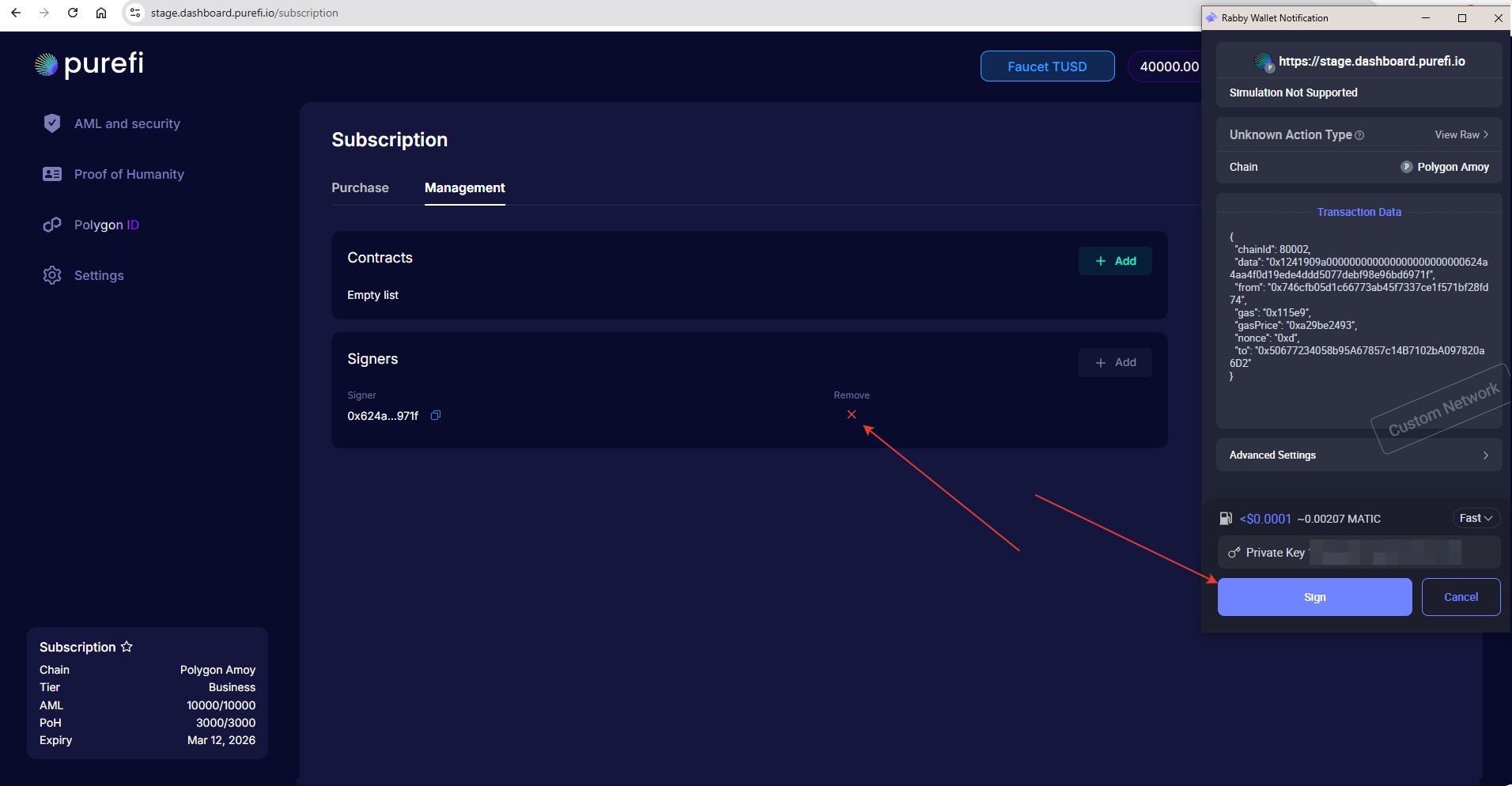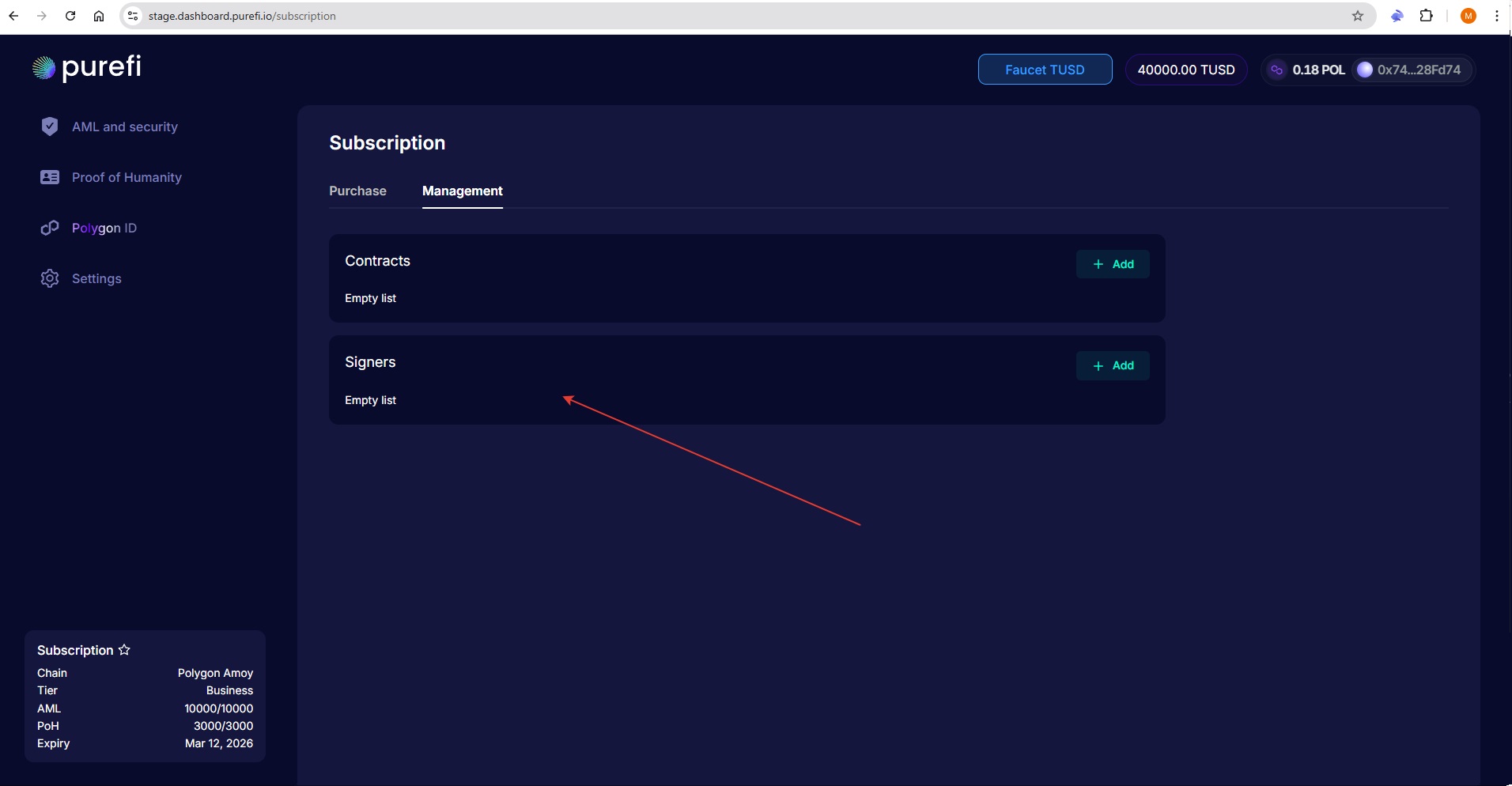Subscription Management
Now you are ready to set up your contracts, we name it "to manage"
Navigate to /subscription page on the Dashboard and click on tab Management
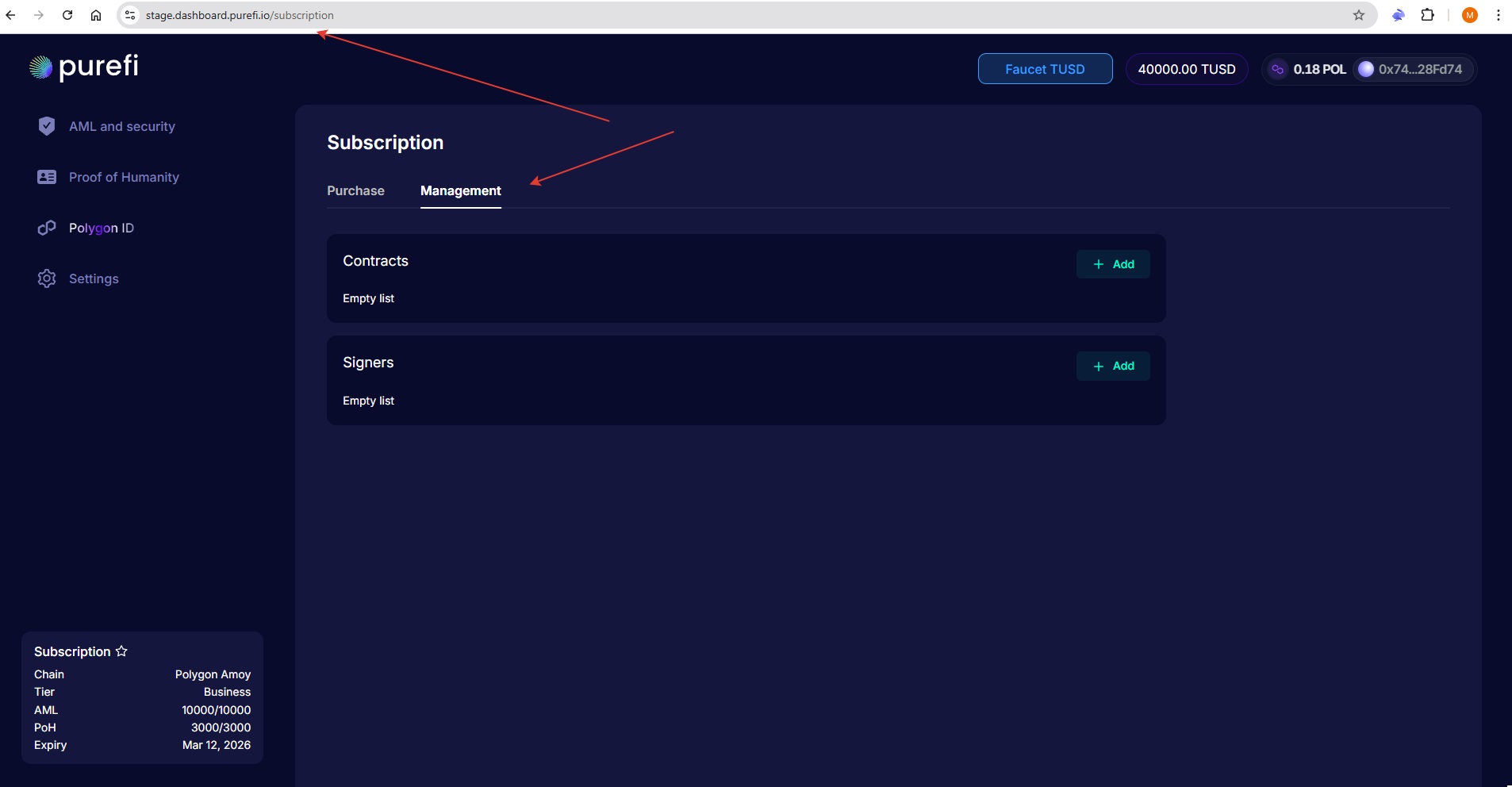
There are several options
- add a contract to subscription (one contract can be served by one subscription at one time)
- remove a contract from subscription
- add a pair of contract + Resolver to subscription
- remove a pair of contract + Resolver from subscription
- add a Custom Signer to subscription
- remove a Custom Signer from subscription
1. Add a contract
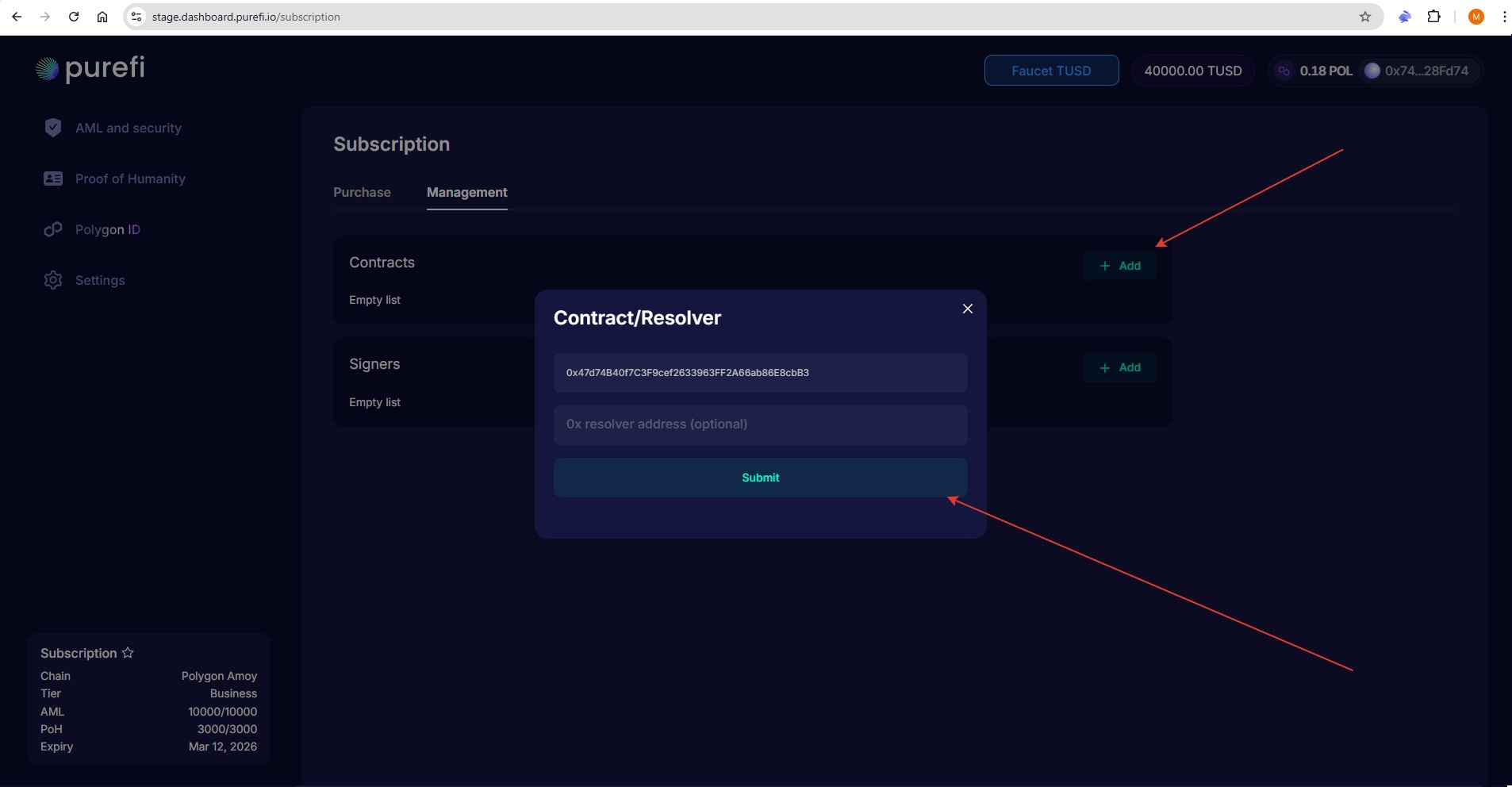
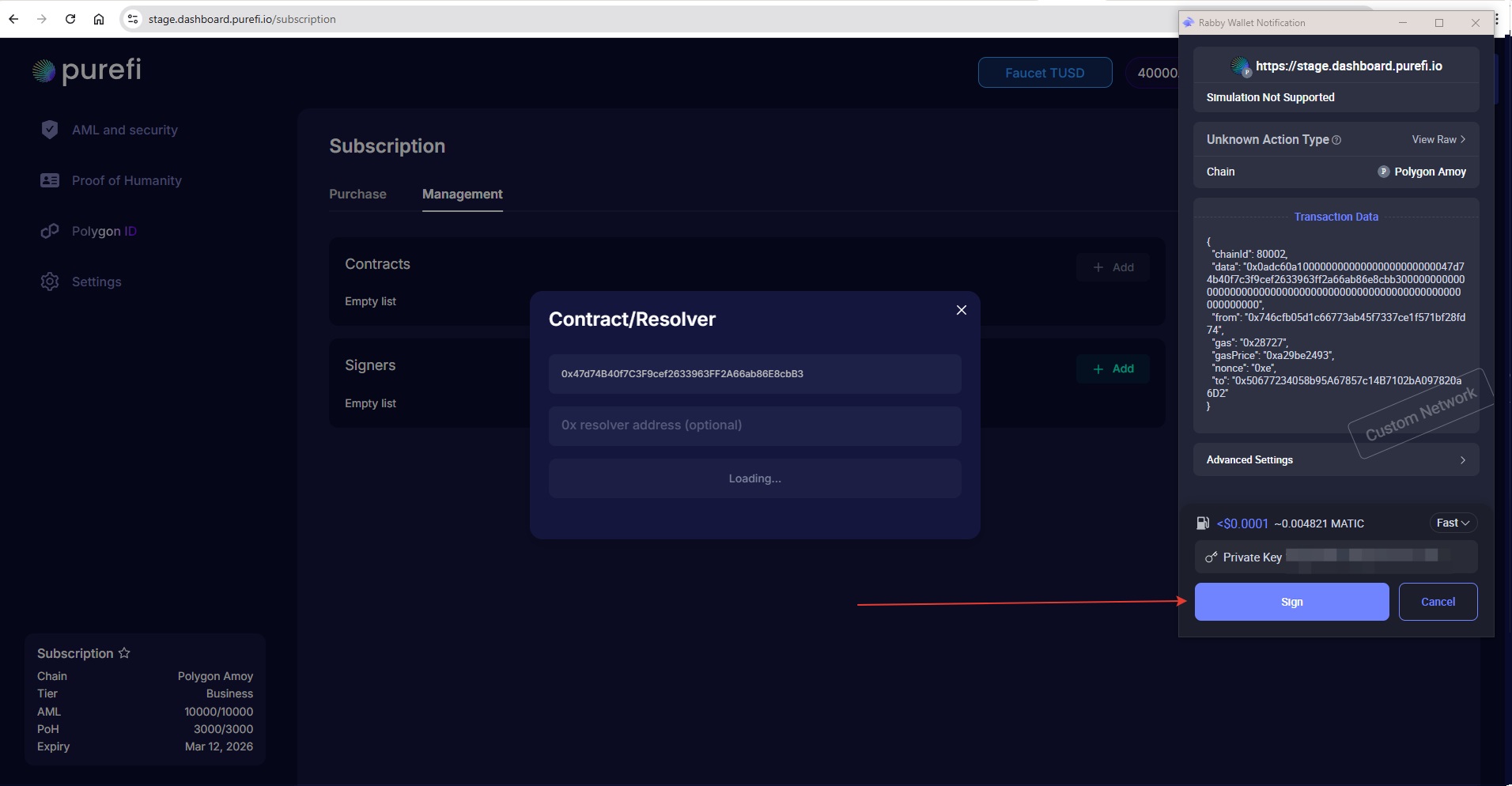
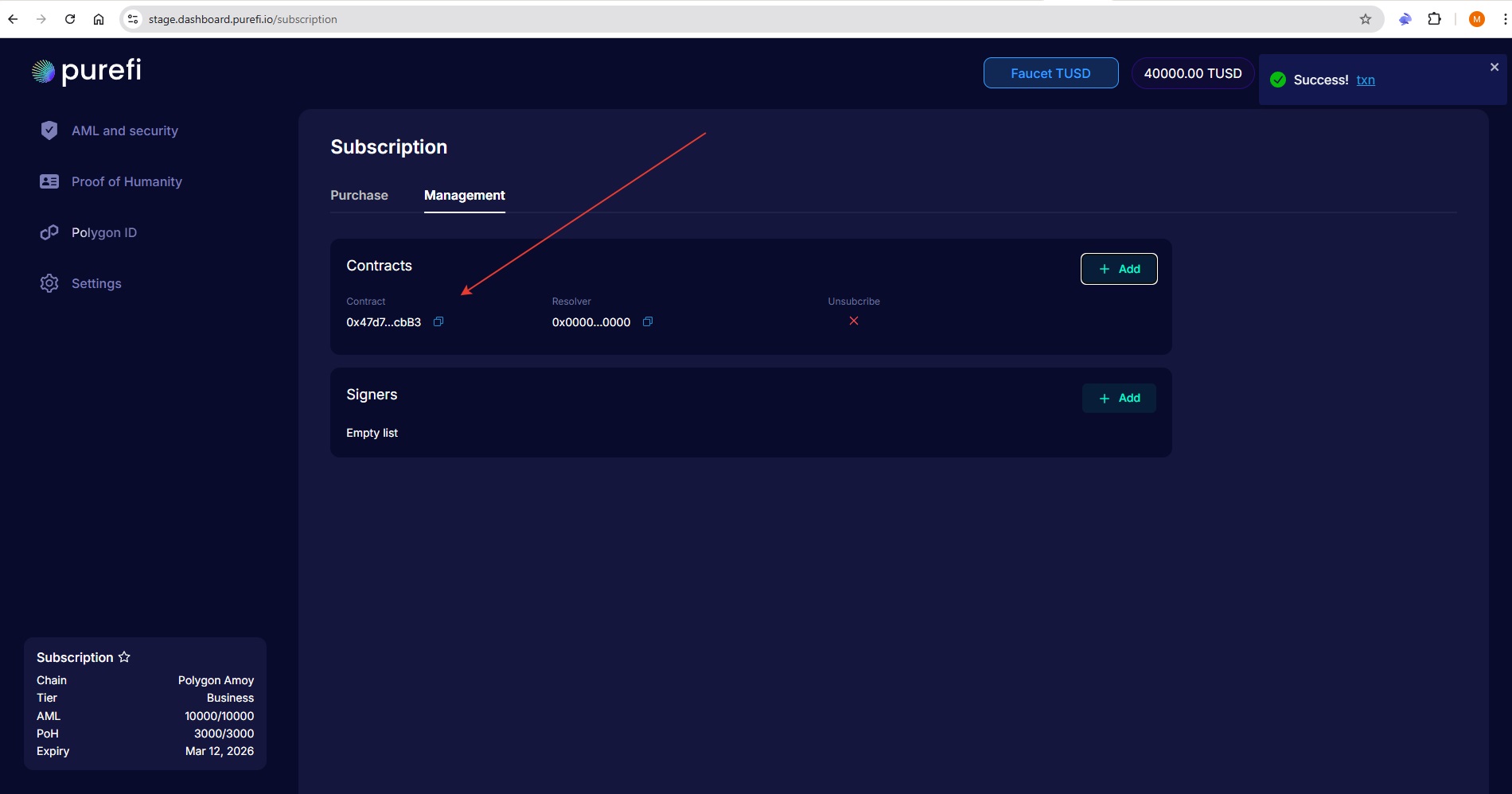
2. Add a signer
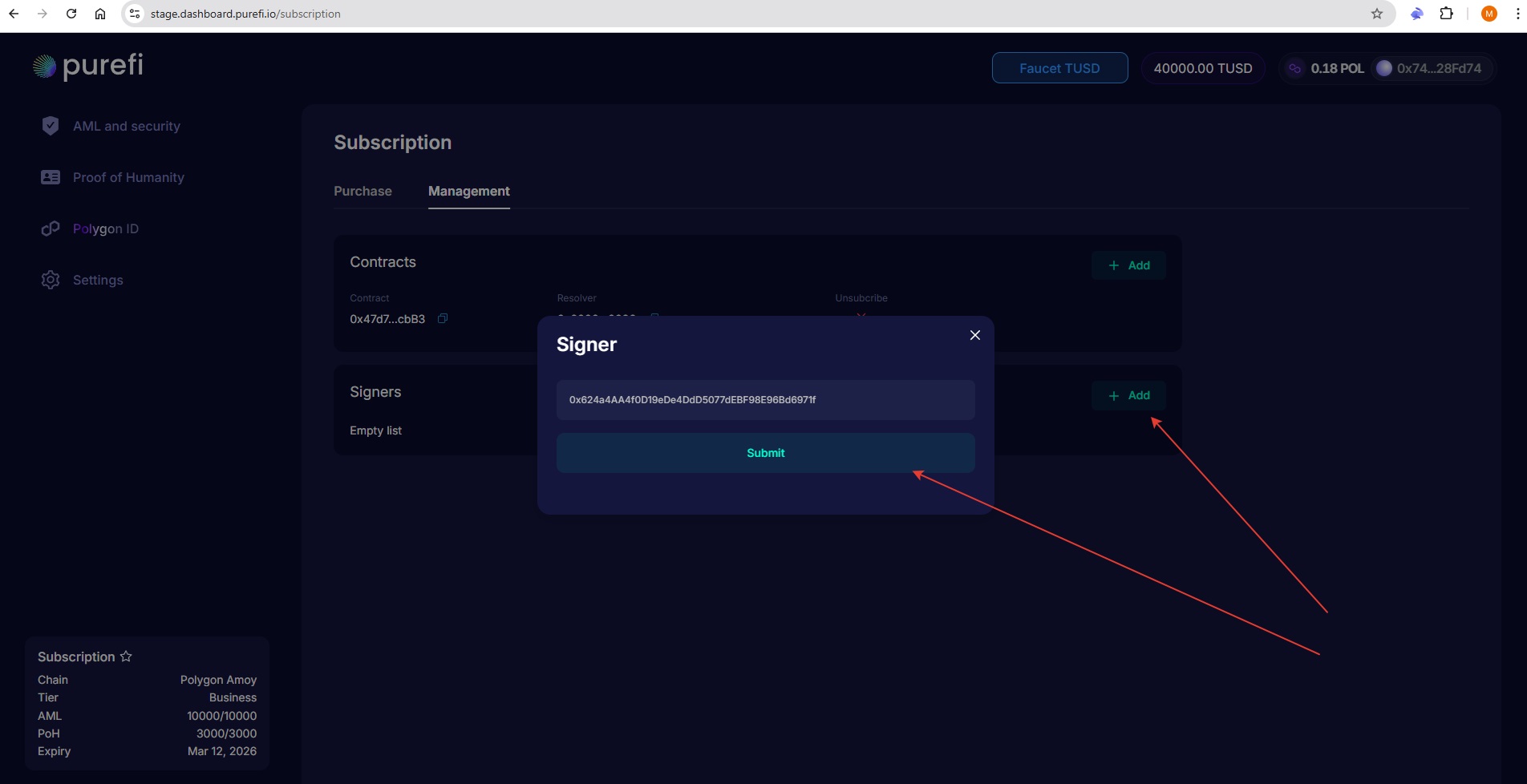
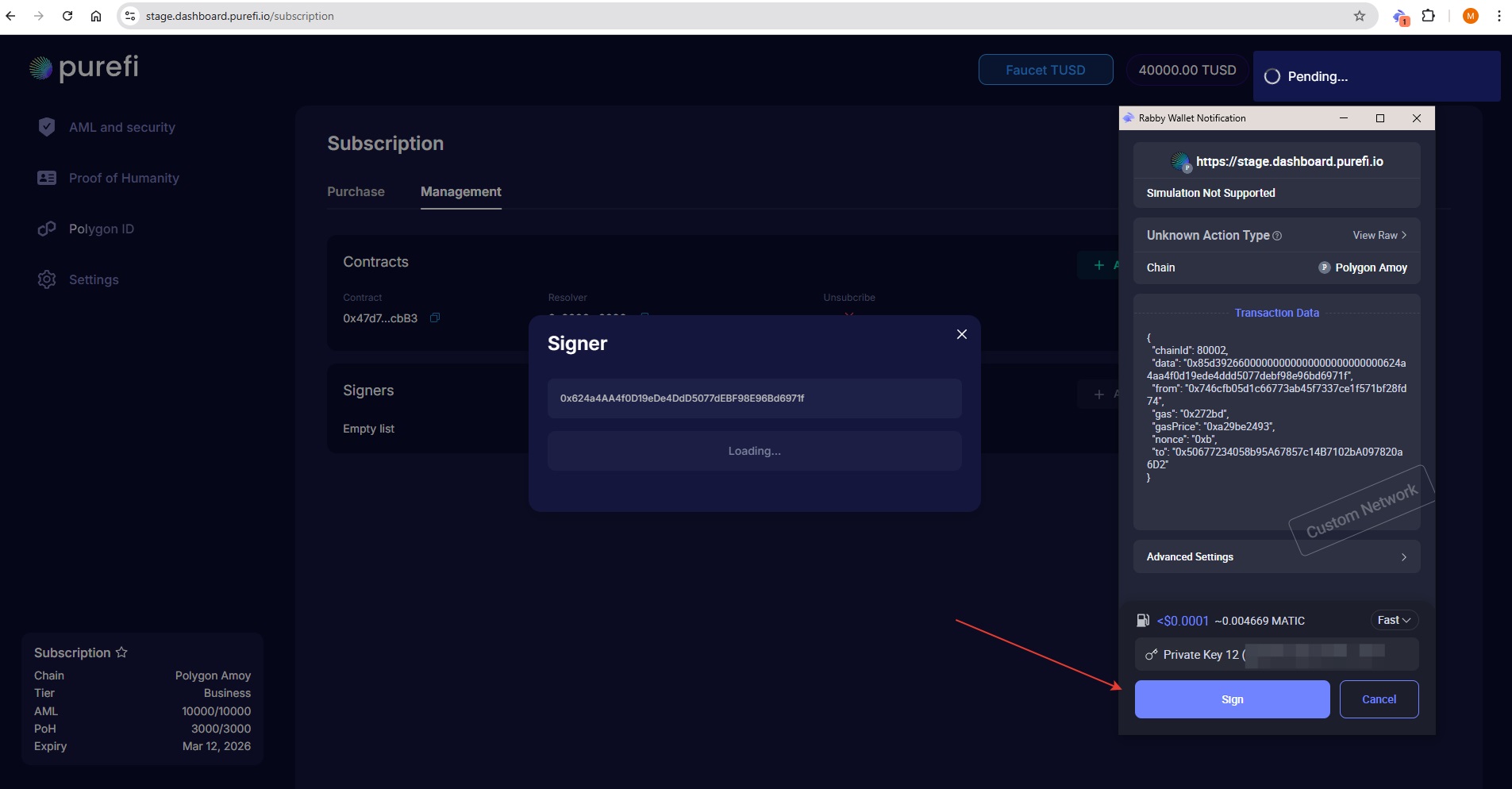
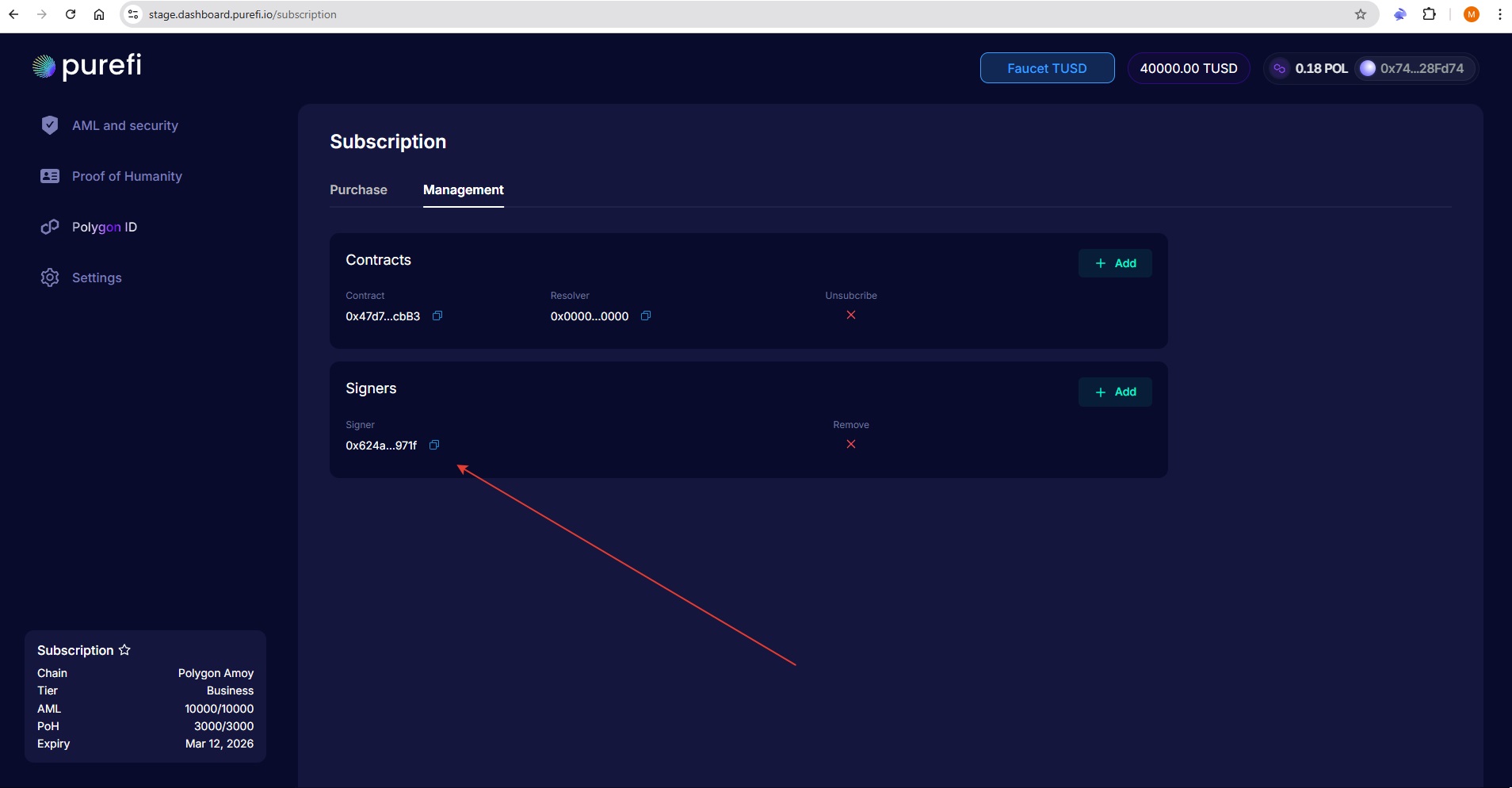
3. Remove a contract
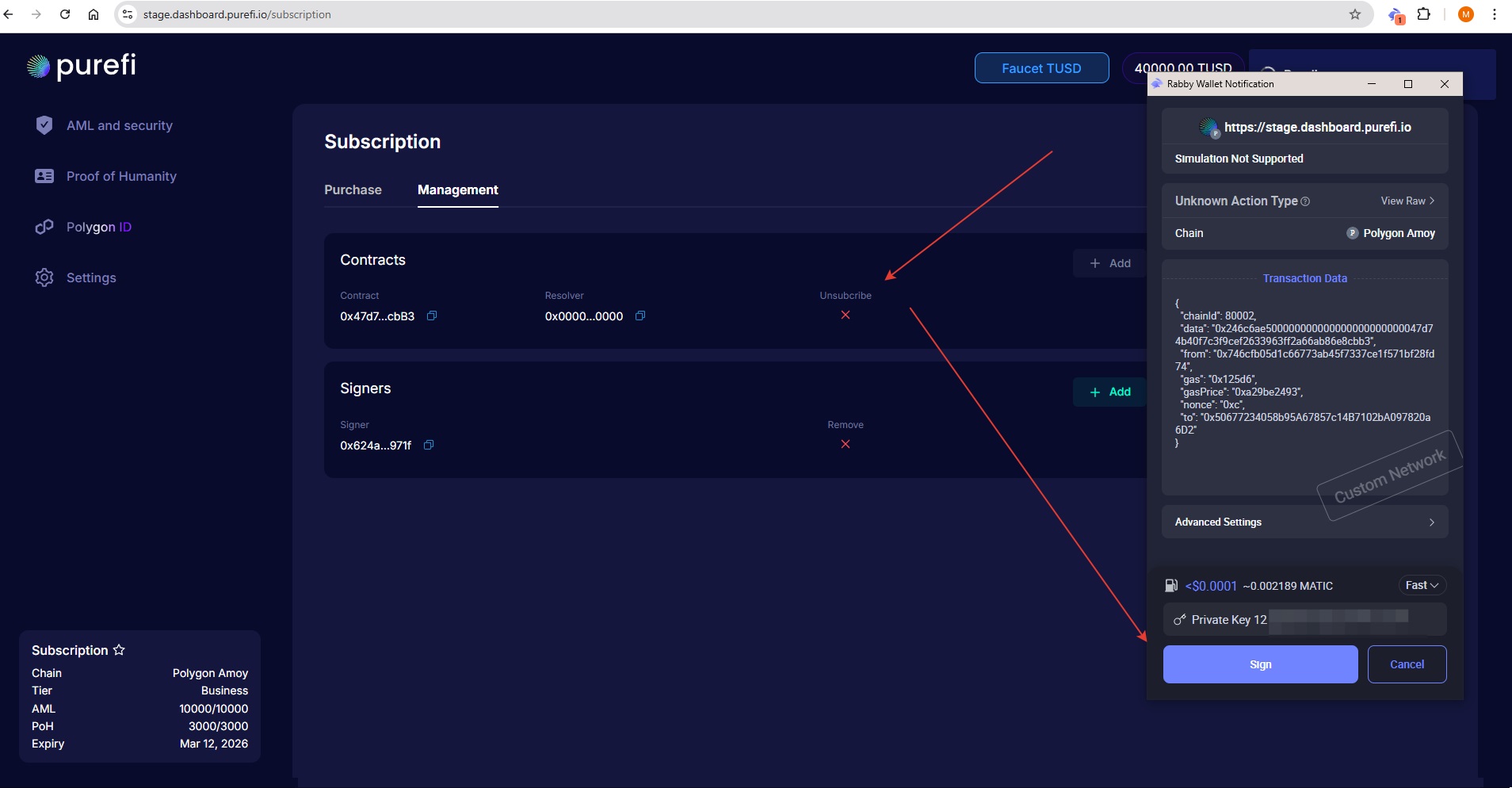
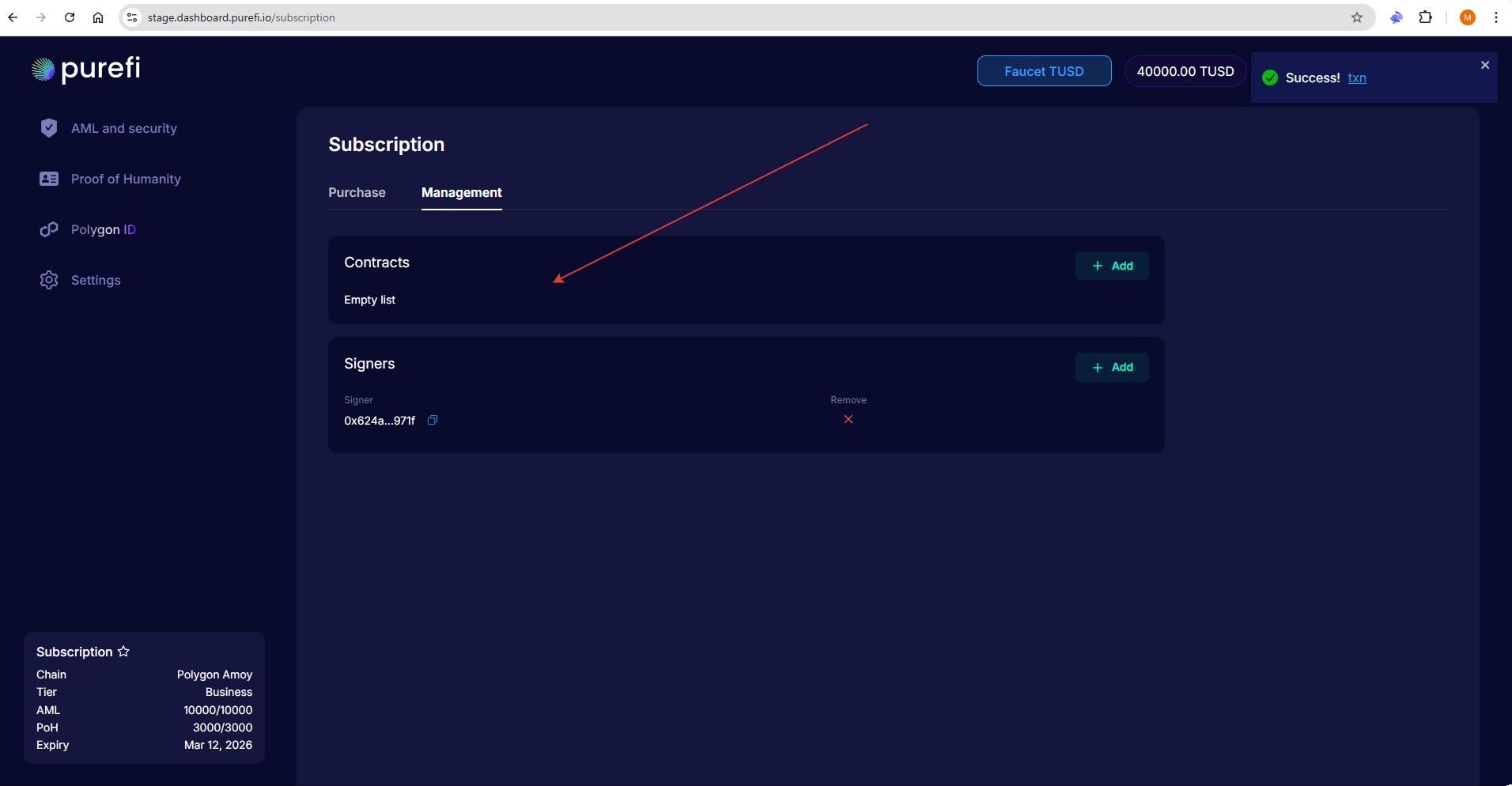
4. Remove a signer